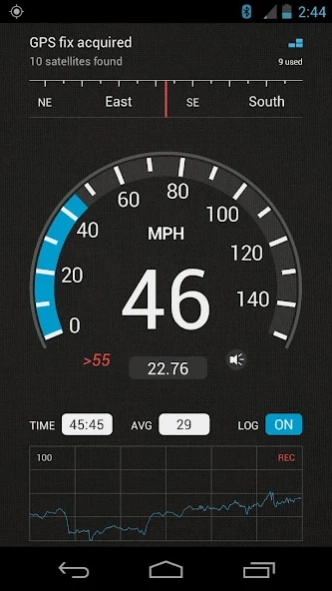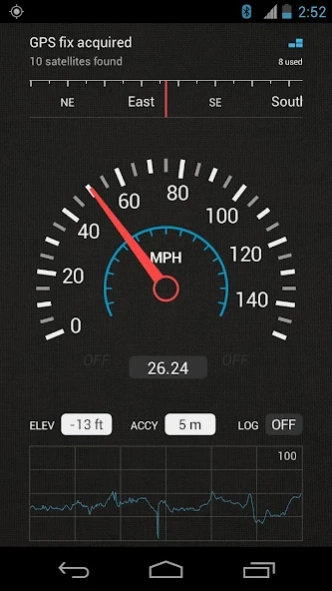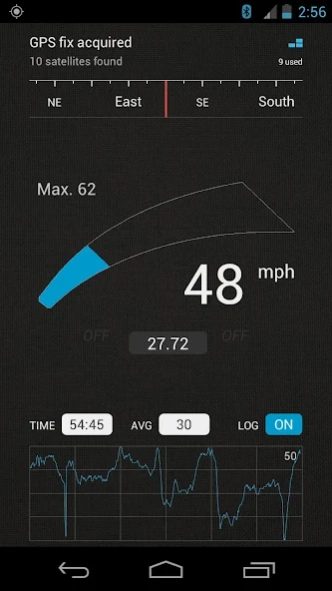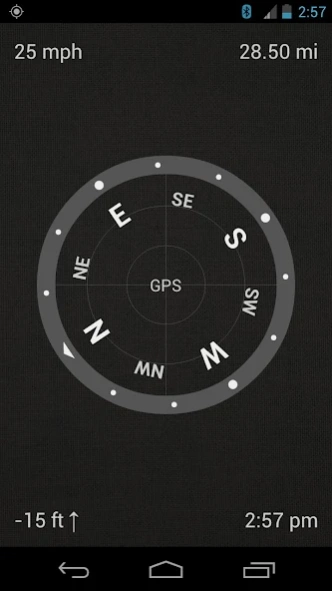SpeedView Pro 3.3.2
Paid Version
Publisher Description
SpeedView Pro - Advanced speedometer application that offers lots of useful features.
SpeedView is an advanced speedometer application that uses the phone's built-in GPS system to show your current, maximum and average speed, as well as the direction, total distance, and time traveled. Suitable for running, car driving, biking, or hiking.
• High accuracy
GPS-based speedometer that is more accurate than the one in your car.
• Linear compass
Shows your current direction of travel. A compass mode is also available.
• HUD mode
Mirrors the numbers so you can place your phone on your car's dashboard and see the speed reflected in the front glass. You can check out this video to see how it works: http://youtu.be/rzda7CQ-ZAU
• Speed graph
Displays a graph chart covering the last several minutes.
• Speed warning
You can set the speed limits for three different types of roads so that when you go too fast a visual alert or sound will notify you.
• Display units
Supports units such as miles, kilometers, and nautical miles.
• GPX track export
Enables you to save your current track to the SD card or email it to someone. The GPX format is supported by Google Earth and many other programs: http://www.topografix.com/gpx_resources.asp
• Background mode
You can minimize the program and keep it running in the background. It will work as usual and even notify you when you exceed the speed limit.
Please note that the accuracy of GPS measurements is affected by a number of factors including atmospheric conditions, obstructions and the visibility of satellites.
If you have any questions or comments, feel free to post them on our blog: http://blog.codesector.com/
About SpeedView Pro
SpeedView Pro is a paid app for Android published in the Geography list of apps, part of Education.
The company that develops SpeedView Pro is Code Sector Australia. The latest version released by its developer is 3.3.2. This app was rated by 32 users of our site and has an average rating of 2.9.
To install SpeedView Pro on your Android device, just click the green Continue To App button above to start the installation process. The app is listed on our website since 2015-10-22 and was downloaded 1,082 times. We have already checked if the download link is safe, however for your own protection we recommend that you scan the downloaded app with your antivirus. Your antivirus may detect the SpeedView Pro as malware as malware if the download link to com.codesector.speedview.pro is broken.
How to install SpeedView Pro on your Android device:
- Click on the Continue To App button on our website. This will redirect you to Google Play.
- Once the SpeedView Pro is shown in the Google Play listing of your Android device, you can start its download and installation. Tap on the Install button located below the search bar and to the right of the app icon.
- A pop-up window with the permissions required by SpeedView Pro will be shown. Click on Accept to continue the process.
- SpeedView Pro will be downloaded onto your device, displaying a progress. Once the download completes, the installation will start and you'll get a notification after the installation is finished.